For Developers
Welcome developers!
Getting started with Faslet's Size Me Up solution is as simple as adding our widget scripts anywhere in your HTML, preferably in the footer.
Please follow the steps below to integrate our service.
① Add the 'Check My Size' button
Place your unique script to trigger the Faslet “Check my size” button on your page. Your unique snippet can be found in our Self Serve Portal.
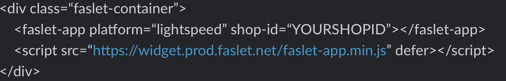
② Add the order tracking function
This script, which you can find in the Self Serve Portal, allows Faslet to track orders and compare users that are using the Faslet widget with users that are not using the widget.
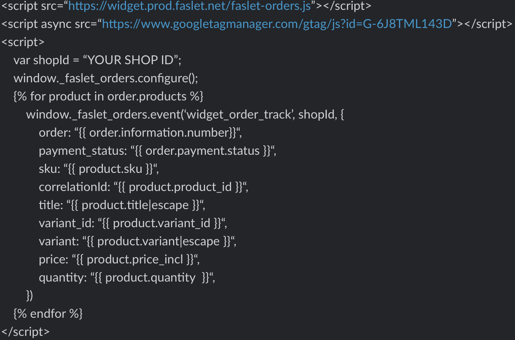
③ You're almost there
You'll find all the information on the platforms and technology Faslet supports by reading the documentation in the button below.
④ Go over the checklist
At this point, you can validate your implementation of Size Me Up on your site by following the integration checklist.
⑤ It's as easy as ABC!
If you have any questions concerning the integration of the tool, please feel free to contact support@faslet.me.
